Developer Guide
Table of Contents
- Table of Contents
- Acknowledgements
- Introduction
- What this developer guide is for
- How to use this developer guide
- Setting up, getting started
- Design
-
Implementation
- Add event feature - addEvent
- Delete event feature - deleteEvent
- Filter event feature - filterEvents
- View participant’s details feature - view
- Add/Remove participant to/from event feature - enroll/expel
- View event’s details feature - showDetails
- [Proposed] Undone event feature
- [Proposed] Enroll and expel multiple participants from multiple events feature
- Documentation, logging, testing, configuration, dev-ops
- Appendix: Requirements
-
Appendix: Instructions for manual testing
- Launch and shutdown
- Adding a participant
- Deleting a participant
- Editing a participant
- Locating participants by name
- Viewing a participant’s details
- Adding a Next-of-Kin to a participant
- Deleting a Next-of-Kin of a participant
- Adding an event
- Deleting an event
- Editing an event
- Marking an event as done
- Locating events by name
- Filtering events by time
- Sorting events by time
- Showing an event’s details
- Adding a participant to an event
- Removing a participant from an event
- Showing an event’s participants
- Saving data
- Appendix: Effort
Acknowledgements
- This project is based on the AddressBook-Level3 project created by the SE-EDU initiative.
-
isValidDatemethod ofEventDateandBirthDateare adapted from StackOverflow here.
Introduction
Managera is a desktop application provides event organisers with a convenient method of keeping track of upcoming events and the details of their participants. While it has a GUI, most of the user interactions happen using a CLI (Command Line Interface).
- For the detailed documentation of this project, see the Managera Product Website.
What this developer guide is for
This developer guide aims to give a clear understanding of Managera’s overall architecture and how features were implemented. It is intended mainly for developers and maintainers of Managera. This guide will also clarify what purposes that Managera should primarily serve.
If this is your first time using this guide, please refer to the next section of this guide.
How to use this developer guide
If this is your first time setting up the Managera project, please refer to the Setting up, getting started section to learn how to get started.
For a general overview of Managera’s architecture and its components, you may refer to the Design section.
To learn about how features for Managera were implemented or how they function, you may refer to the Implementation section.
For guides on documentation, testing, logging, configuration or DevOps for Managera, please refer to this section.
For information about the product scope for Managera, such as its target audience, value proposition and use cases, you may refer to the Appendix: Requirements. Please use this section to guide any design decisions for feature enhancements or additions to Managera.
For instructions about how to perform manual testing for Managera, you may refer to the Appendix: Instructions for manual testing.
For any terms that you may find confusing or unfamiliar in this guide, there are definitions provided in the glossary.
Setting up, getting started
Refer to the guide Setting up and getting started.
Design
.puml files used to create diagrams in this document can be found in the diagrams folder. Refer to the PlantUML Tutorial at se-edu/guides to learn how to create and edit diagrams.
Architecture
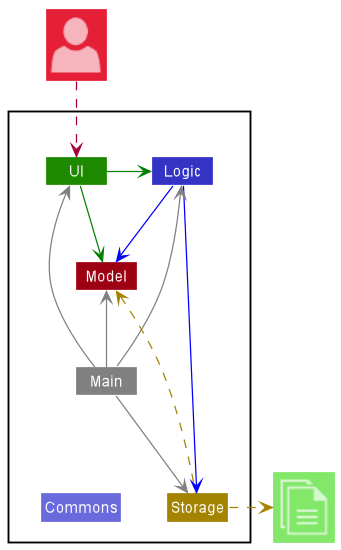
The Architecture Diagram given above explains the high-level design of the App.
Given below is a quick overview of main components and how they interact with each other.
Main components of the architecture
Main has two classes called Main and MainApp. It is responsible for,
- At app launch: Initializes the components in the correct sequence, and connects them up with each other.
- At shut down: Shuts down the components and invokes cleanup methods where necessary.
Commons represents a collection of classes used by multiple other components.
The rest of the App consists of four components.
-
UI: The UI of the App. -
Logic: The command executor. -
Model: Holds the data of the App in memory. -
Storage: Reads data from, and writes data to, the hard disk.
How the architecture components interact with each other
The Sequence Diagram below shows how the components interact with each other for the scenario where the user issues
the command delete 1.
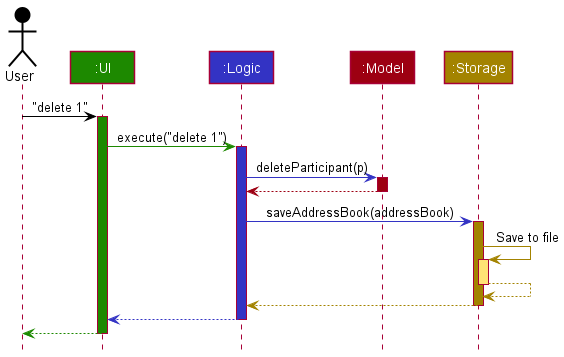
Each of the four main components (also shown in the diagram above),
- defines its API in an
interfacewith the same name as the Component. - implements its functionality using a concrete
{Component Name}Managerclass (which follows the corresponding APIinterfacementioned in the previous point.
For example, the Logic component defines its API in the Logic.java interface and implements its functionality using
the LogicManager.java class which follows the Logic interface. Other components interact with a given component
through its interface rather than the concrete class (reason: to prevent outside component’s being coupled to the
implementation of a component), as illustrated in the (partial) class diagram below.
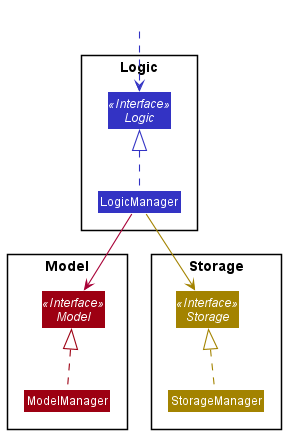
The sections below give more details of each component.
UI component
The API of this component is specified in Ui.java
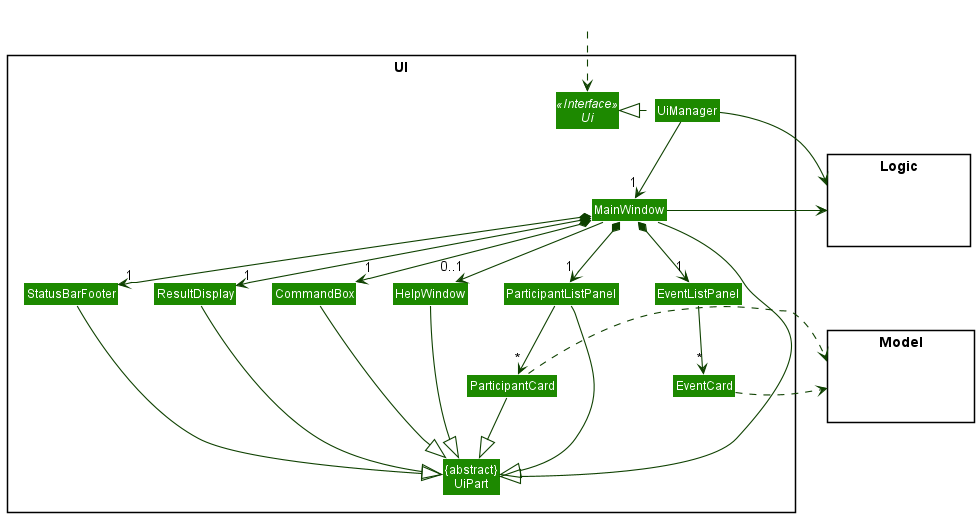
The UI consists of a MainWindow that is made up of parts e.g.CommandBox, ResultDisplay, ParticipantListPanel,
StatusBarFooter etc. All these, including the MainWindow, inherit from the abstract UiPart class which captures
the commonalities between classes that represent parts of the visible GUI.
The UI component uses the JavaFx UI framework. The layout of these UI parts are defined in matching .fxml files
that are in the src/main/resources/view folder. For example, the layout of the
MainWindow
is specified in
MainWindow.fxml
The UI component,
- executes user commands using the
Logiccomponent. - listens for changes to
Modeldata so that the UI can be updated with the modified data. - keeps a reference to the
Logiccomponent, because theUIrelies on theLogicto execute commands. - depends on some classes in the
Modelcomponent, as it displaysParticipantorEventobjects residing in theModel.
Logic component
API : Logic.java
Here’s a (partial) class diagram of the Logic component:
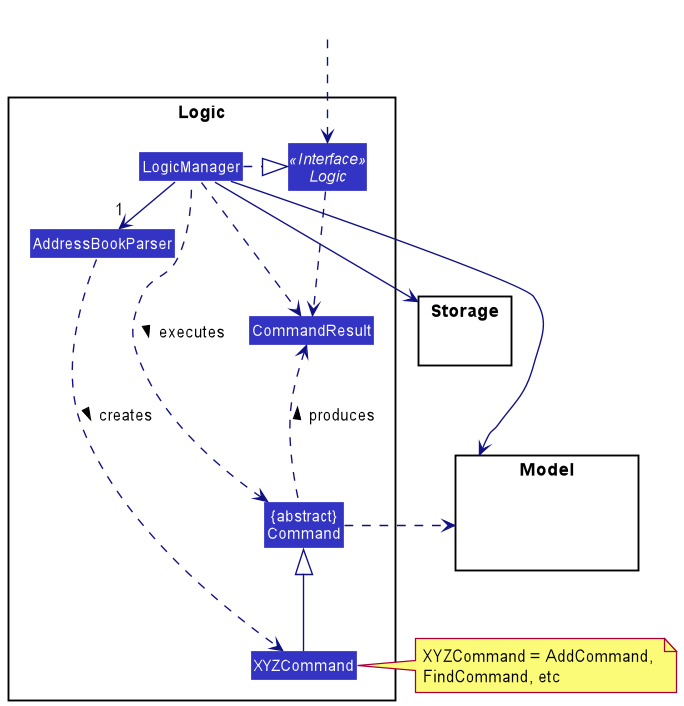
How the Logic component works:
- When
Logicis called upon to execute a command, it uses theAddressBookParserclass to parse the user command. - This results in a
Commandobject (more precisely, an object of one of its subclasses e.g.,AddCommand) which is executed by theLogicManager. - The command can communicate with the
Modelwhen it is executed (e.g. to add a person). - The result of the command execution is encapsulated as a
CommandResultobject which is returned back fromLogic.
The Sequence Diagram below illustrates the interactions within the Logic component for the execute("delete 1")
API call.
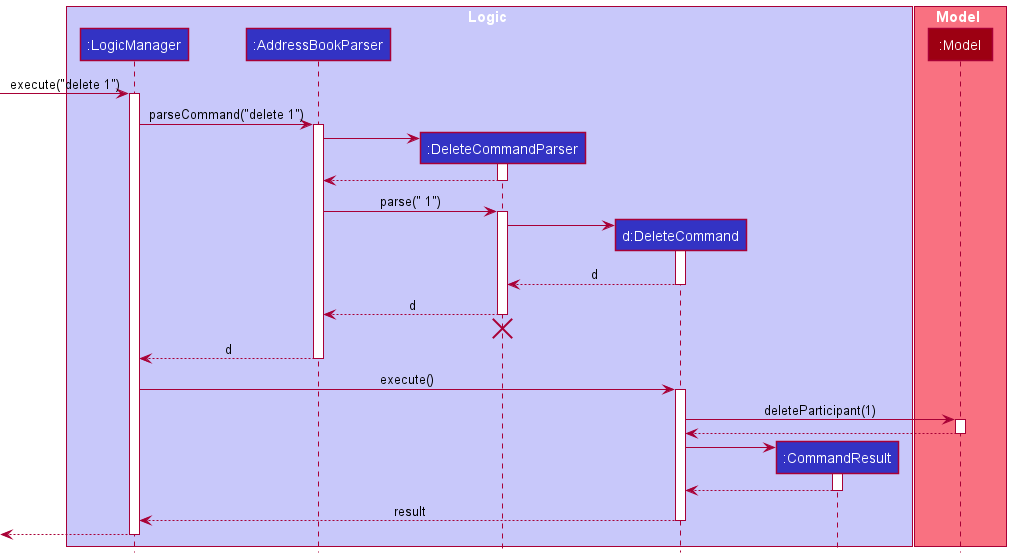
DeleteCommandParser
should end at the destroy marker (X) but due to a limitation of PlantUML, the lifeline reaches the end of diagram.
Here are the other classes in Logic (omitted from the class diagram above) that are used for parsing a user command:
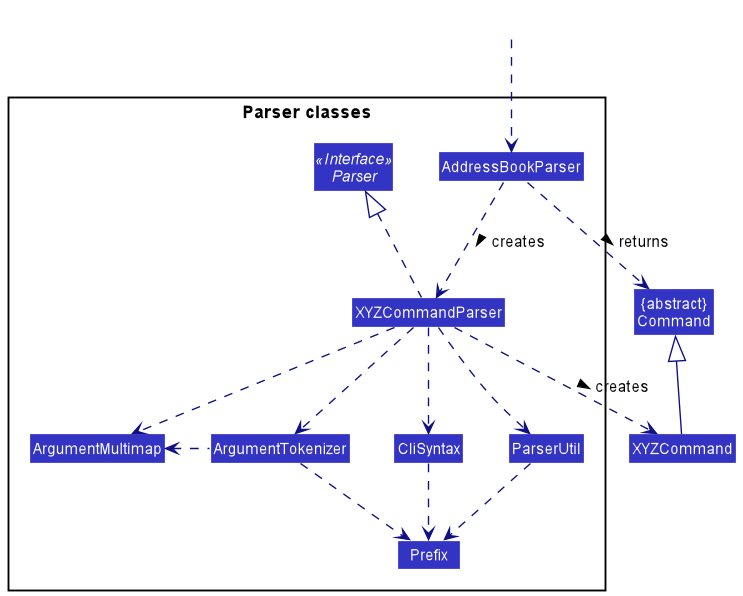
How the parsing works:
- When called upon to parse a user command, the
AddressBookParserclass creates anXYZCommandParser(XYZis a placeholder for the specific command name e.g.,AddCommandParser) which uses the other classes shown above to parse the user command and create aXYZCommandobject (e.g.,AddCommand) which theAddressBookParserreturns back as aCommandobject. - All
XYZCommandParserclasses (e.g.,AddCommandParser,DeleteCommandParser, …) inherit from theParserinterface so that they can be treated similarly where possible e.g, during testing.
Model component
API : Model.java
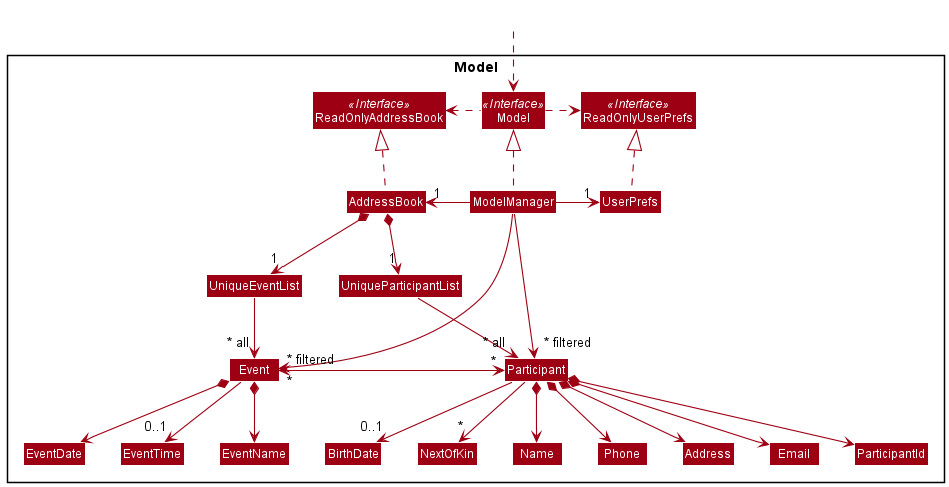
The Model component,
- stores Managera’s data i.e., all
ParticipantandEventobjects (which are contained inUniqueParticipantListandUniqueEventListobjects respectively). - stores the currently ‘selected’
ParticipantandEventobjects (e.g., results of a search query) as separate filtered lists which is exposed to outsiders as unmodifiableObservableList<Participant>andObservableList<Event>that can be ‘observed’ e.g. the UI can be bound to these lists so that the UI automatically updates when the data in the lists change. - stores a
UserPrefobject that represents the user’s preferences. This is exposed to the outside as aReadOnlyUserPrefobjects. - does not depend on any of the other three components (as the
Modelrepresents data entities of the domain, they should make sense on their own without depending on other components)
Storage component
API : Storage.java
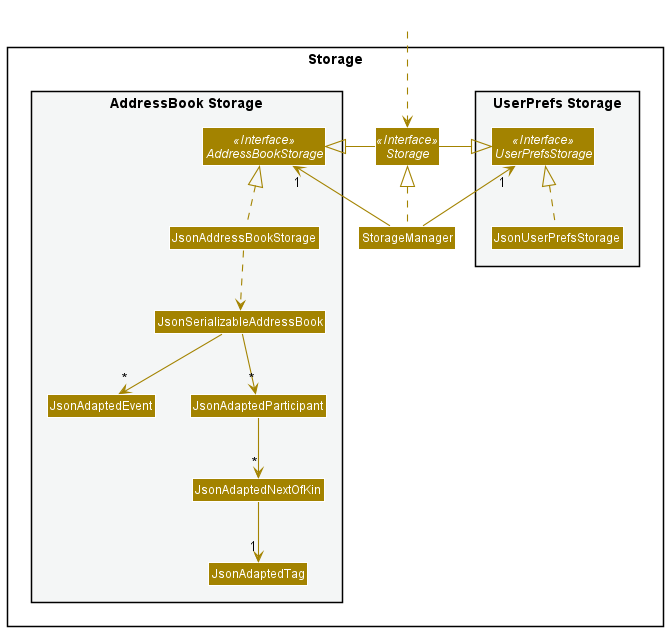
The Storage component,
- can save both Managera data and user preference data in json format, and read them back into corresponding objects.
- inherits from both
AddressBookStorageandUserPrefStorage, which means it can be treated as either one (if only the functionality of only one is needed). - depends on some classes in the
Modelcomponent (because theStoragecomponent’s job is to save/retrieve objects that belong to theModel)
Common classes
Classes used by multiple components are in the seedu.addressbook.commons package.
Implementation
This section describes some noteworthy details on how certain features are implemented. The features covered in this guide are:
- Add event feature - addEvent
- Delete event feature - deleteEvent
- Filter event feature - filterEvents
- View participant’s details feature - view
- Add/Remove participant to/from event feature - enroll/expel
- View event’s details feature - showDetails
The end of this section also includes suggestions on how newly proposed features can be implemented.
Add event feature - addEvent
This feature allows Managera users to create an event at the specified date and time.
Implementation Details
Since the AddressBookParser is responsible for determining the type of Command to be created from user input,
we can simply add a new commandType case for AddEventCommand in AddressBookParser.
The AddEventCommandParser reads the user’s input and passes it to ParserUtil to ensure that the event’s name,
date and time are valid. Then, an Event is created with the returned EventName, EventDate and EventTime objects.
This event will be supplied to the AddEventCommand to be executed.
Since Managera employs a UniqueEventList, it should not have more than one event with the same name and date. The
AddressBook will check if the given event already exists. If not, it will be successfully added to the AddressBook
through the model. Otherwise, an exception will be thrown, and an error message will be displayed to the user.
Implementation Rationale
As events may span a full day, we decided to implement time as an optional attribute of the event. If a time is not
specified for an event, Managera will assume it as a full-day event. To accommodate the addition of events to Managera,
new classes such as EventName, EventDate and EventTime were also implemented. These classes function as abstractions
for the name, date and time of an Event respectively. These abstractions are helpful in ensuring reliability of
the program by hiding the underlying details.
Delete event feature - deleteEvent
This feature allows Managera users to delete an existing event at a particular index of the displayed event list.
Implementation Details
Since the AddressBookParser is responsible for determining the type of Command to be created from user input,
we can simply add a new commandType case for DeleteEventCommand in AddressBookParser.
The DeleteEventCommandParser reads the user’s input and passes it to ParserUtil which returns an Index.
If the index given by the user is not a zero-based index, a ParseException will be thrown before
the parser creates the command to prevent any further error. If the index is valid, a DeleteEventCommand
will be created by the parser with the created Index.
When the command is executed, there is a check to ensure the index is within the range of the displayed list. If the
index is out of range, a CommandException is thrown, and an error message is displayed to the user. Otherwise, the
execution will continue, and the respective event at the index is deleted.
Design Considerations:
Aspect: Specifying event to be deleted:
-
Alternative 1 (Current Choice): Delete by index:
- Pros:
- The index of the event in the currently displayed list can be directly used.
- Faster and more intuitive for users.
- Cons:
- The index is independent of the event, which may lead to an inconsistent user experience.
- Pros:
-
Alternative 2: Delete by event name:
- Pros:
- User can be more sure of the event they are removing, since it is referencing the event name.
- Cons:
- The user has to fully match the event name, which is much more cumbersome.
- Pros:
Filter event feature - filterEvents
This feature allows Managera users to filter the event list by date and time. Only the events that fall on the specified date and time will be left in the filtered list.
Implementation Details
Since the AddressBookParser is responsible for determining the type of Command to be created from the user’s input,
we can simply add a new commandType case for FilterEventCommand in AddressBookParser.
Since this feature requires Managera to take in user input and determine if the filter is by:
- Date only, or
- Date and Time,
a FilterEventCommandParser is made to be responsible for this purpose. The FilterEventCommandParser parses the
user’s input and creates the EventDateTimePredicate which the FilterEventCommand will use to execute the filtering.
EventDateTimePredicate implements Predicate<Event> which can be passed to a FilteredList<Event> to filter the
event list.
The FilterEventCommand created by FilterEventCommandParser will contain the EventDateTimePredicate to filter the
event list. When the command is executed, the model will filter the FilteredList<Event> using the
EventDateTimePredicate and display only events that fulfils the EventDateTimePredicate contained in
FilterEventCommand.
Implementation Rationale
With considerations to how the Event class is implemented, some events do not have time associated with them.
We feel that since all Event objects have a date associated through the EventDate class, filtering should be done
primarily through date i.e. EventDate. However, understanding that users might want to filter by time too, it is
included as an
optional criteria for filtering.
Design Considerations:
Aspect: Criteria to filter by:
-
Alternative 1 (Current Choice): By date and optionally time:
- Pros:
- Filtering by “date only” allows users to see both events with or without time on the specific date.
- Greater flexibility on how specific users want to filter the event list by.
- Cons:
- Unable to filter for only events that do not have time associated.
- Pros:
-
Alternative 2: By Date and Time: (both fields compulsory)
- Pros:
- Able to filter for only events that do not have time on a specific date.
- Cons:
- Unable to get a more general filter for events occurring on a specific date.
- Compulsory time field is too specific and the number of events displayed for a filter attempt might be too low.
- Pros:
Aspect: With or without prefix:
-
Alternative 1 (Current Choice): With prefixes:
- Pros:
- Sequence of parameters can be randomized, more flexible command syntax.
- Clear to user which field is being keyed in.
- Easy to implement with support of existing classes.
- Cons:
- This increases the number of prefixes already present in Managera which may be hard for users to remember.
- Pros:
-
Alternative 2: Without prefix:
- Pros:
- Clean and slightly shorter command syntax.
- Less prefix to remember.
- Cons:
- Rigid command syntax.
- Requires more comprehensive implementation to deal with user input (E.g. Date Only or Date and Time)
- Pros:
The following is the sequence diagram for how a FilterEventCommand works internally.
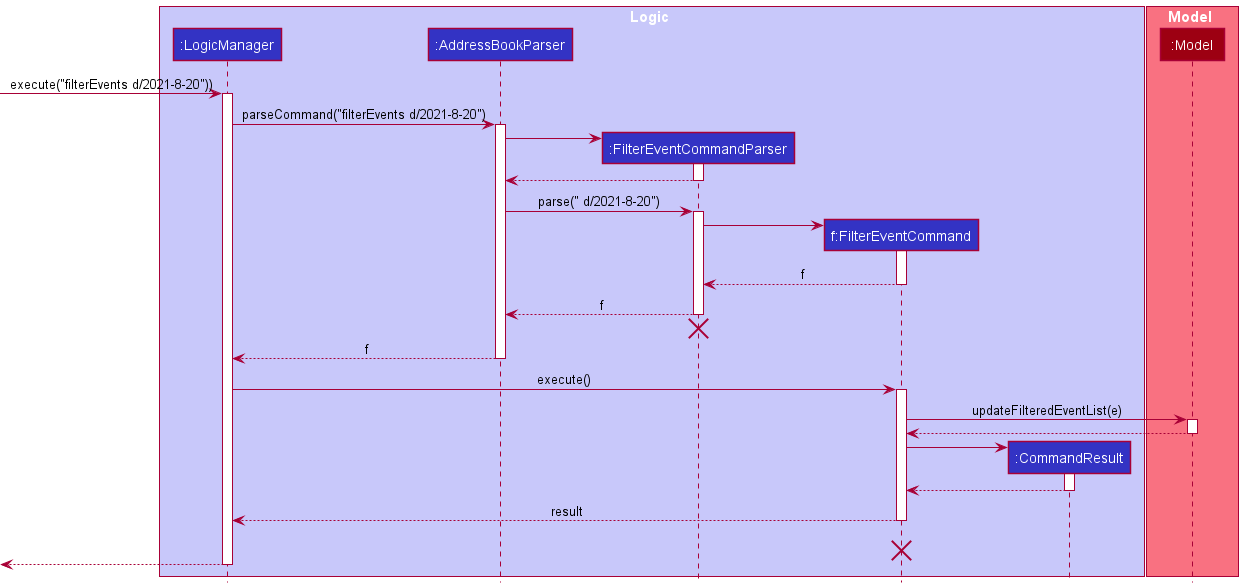
View participant’s details feature - view
This feature allows Managera users to look for a specific participant and view their details. The search is done using the participant’s index in the displayed participant list.
Implementation Details
Since the AddressBookParser is responsible for determining the type of Command to be created from user input,
we can simply add a new commandType case for ViewCommand in AddressBookParser.
The ViewCommandParser reads the user’s input and passes it to ParserUtil which returns an Index. If the index
given by the user is not a zero-based index, a ParseException will be thrown before the parser creates the command
to prevent any further error. If the index is valid, a ViewCommand will be created by the parser with the
created Index.
When the command is executed, there is a check to ensure the index is within the range of the displayed list. If the
index is out of range, a CommandException is thrown, and an error message is displayed to the user. Otherwise, the
execution will continue, and model will obtain the participant by getting the Participant with the given Index
from the FilteredList<Participant> before displaying the participant’s details to the user.
Implementation Rationale
Since each participant has a unique index in the displayed participant list, it provides a convenient way for the user
to look for a specific participant if index is used as the criterion. The find command provides similar functionality,
but returns a list of participants instead because it uses names, which are more imprecise. Hence, a separate command
was decidedly implemented to allow users the ability to sieve out a single participant for a more detailed view.
Design Considerations:
Aspect: Method of finding a participant:
-
Alternative 1 (Current Choice): Find by index:
- Pros:
- The details of the specific participant are returned immediately, provided that the user’s input is a valid index in the displayed participant list.
- Simple implementation.
- Cons:
- The user has to know the index of the participant, which can be troublesome with a long list of participants.
However, the user can use the
findfunction to filter their search, making this process slightly easier.
- The user has to know the index of the participant, which can be troublesome with a long list of participants.
However, the user can use the
- Pros:
-
Alternative 2: Find by participant’s ID:
- Pros:
- The details of the specific participant are returned immediately, provided that the user’s input is an exact match of the participant’s ID.
- Cons:
- The current implementation does not provide the
ParticipantIdto the user, and providing more details in the UI might make it too cluttered. - The user needs to know the exact
ParticipantIdof the participant they want to view, which is not a trivial task.
- The current implementation does not provide the
- Pros:
The following is the sequence diagram for how a ViewCommand works internally.
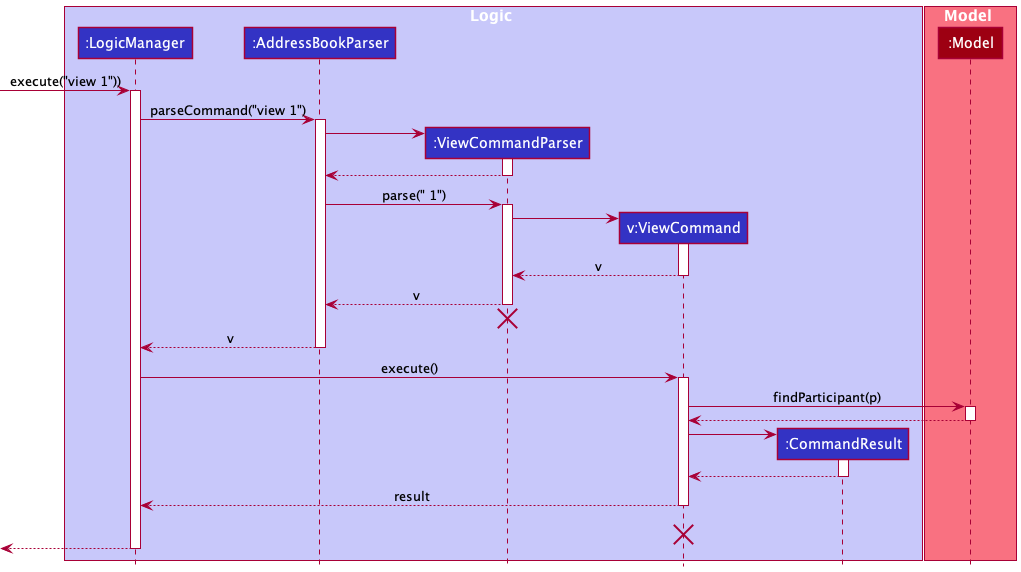
The following activity diagram summarizes what happens when a user executes a new command:
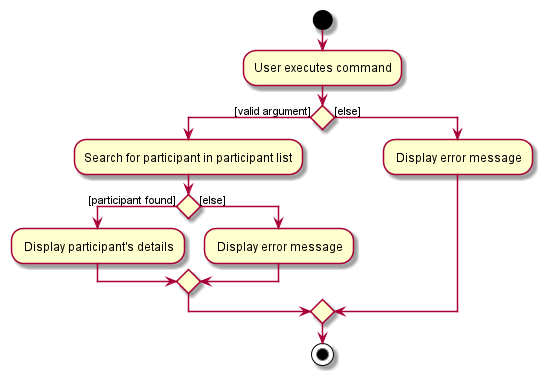
Add/Remove participant to/from event feature - enroll/expel
This feature allows Managera users to quickly add/remove a participant to/from an event according to the current filtered list of events and participants visible to the user.
Implementation Details
Since the AddressBookParser is responsible for determining the type of Command to be created from user input,
we can simply add new commandType cases for AddParticipantToEventCommand and RemoveParticipantFromEventCommand
in AddressBookParser
A AddParticipantToEventParser parses the user’s input and obtain indexes for the participant and event respectively.
If the indexes given by the user are not zero-based indexes, a ParseException will be thrown before the parser
creates the command itself to prevent any further error. If all indexes are valid, an AddParticipantToEventCommand
will be created by the parser.
The AddParticipantToEventCommand created by AddParticipantToEventParser contains 2 zero-based indexes.
The first one is used to identify the Participant while the second is used to identify the Event.
When the command is executed, the model first tries to obtain the Participant at specified index (if unsuccessful,
a CommandException will be thrown accordingly) and then the Event will be retrieved in the same manner
(if unsuccessful, a CommmandException will be thrown accordingly). If the Event does not already contain the
Participant, the Participant will be added to the Event accordingly. Otherwise, a CommandException will
be thrown.
A RemoveParticipantFromEventParser parses the user’s input and obtain indexes for the participant and event
respectively. The workflow is nearly identical to AddParticipantToEvent with one difference: instead of throwing
CommandException if Participant already exists in the event, the CommandException will be thrown when
Participant does not exist in the event. Otherwise, the participant will be removed from the event.
Implementation Rationale
Since the command implies that the index of the participant should come before the index of the event, there is no need for prefixes to be used as that would incur extra typing for the user and slow down the process of adding/removing participants to/from events.
The following activity diagrams summarise what happens when a user executes a new command in each case:
AddParticipantToEvent command:
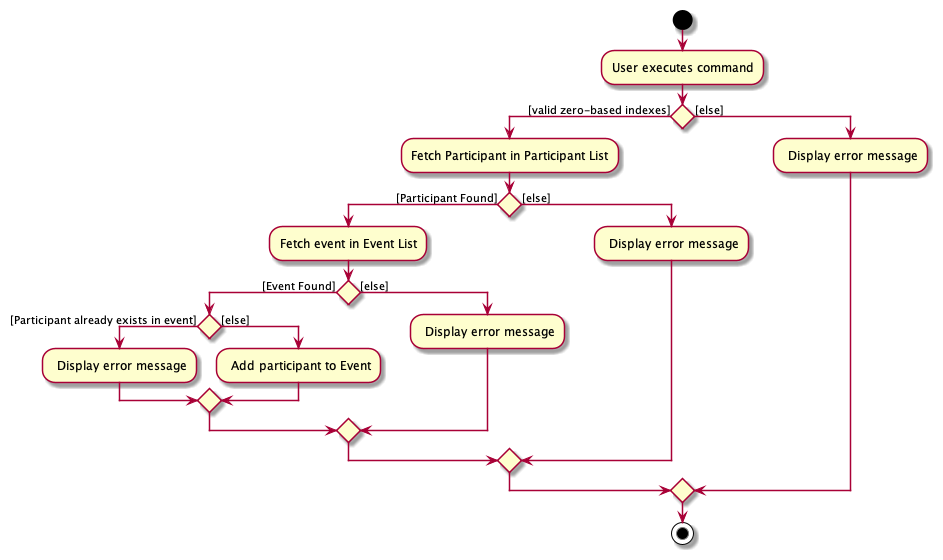
RemoveParticipantFromEvent command:
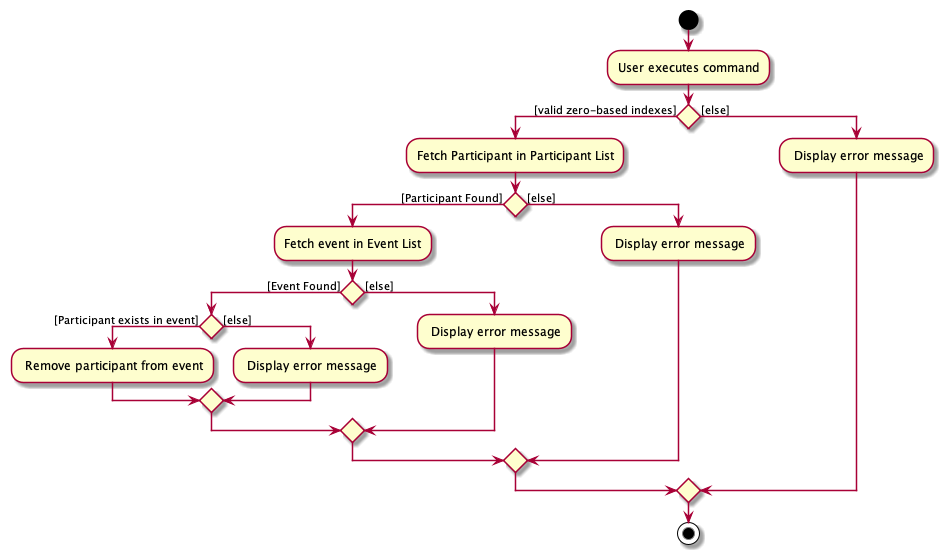
The command keywords to add/remove participant to/from events are enroll and expel respectively as many users
found addParticipant and removeParticipant to be too long. This problem becomes apparent since these commands are
used regularly and are core features of Managera.
View event’s details feature - showDetails
This feature allows Managera users to find an event by name and view its details. The search is done using the event’s index in the displayed event list.
Implementation Details
Since the AddressBookParser is responsible for determining the type of Command to be created from user input, we
can simply add a new commandType case for ShowEventDetailsCommand in AddressBookParser.
The ShowEventDetailsCommandParser reads the user’s input and passes it to ParserUtil which returns an Index.
If the index given by the user is not a zero-based index, a ParseException will be thrown before the parser
creates the command to prevent any further error. If the index is valid, a ShowEventDetailsCommand will be created
by the parser with the created Index.
When the command is executed, there is a check to ensure the index is within the range of the displayed list. If the
index is out of range, a CommandException is thrown, and an error message is displayed to the user. Otherwise, the
execution will continue, and model will obtain the event by getting the Event with the given Index
from the FilteredList<Event> before displaying the event’s details to the user.
Implementation Rationale
Since each event has a unique index in the displayed event list, it provides a convenient way for the user to look for a specific event if index is used as the criterion.
Another command similar in function is findEvent, where the model will filter the existing event list and display the
events with names that contain a given keyword. However, this implementation is meant for returning a list of possibly
multiple events. Since we are only looking for one particular event, we decided that instead of filtering the event
list to display just the one event, we leave the event list untouched and simply return the event details to the
results display.
Design Considerations:
Aspect: Similar event names:
-
Alternative 1 (Current Choice): Find by index:
- Pros:
- The details of the specific event are returned immediately, provided that the user’s input is a valid index in the displayed event list.
- Simple implementation.
- Cons:
- The user has to know the index of the event, which can be troublesome with a long list of events. However,
the user can use the
findEventfunction to filter their search, making this process slightly easier.
- The user has to know the index of the event, which can be troublesome with a long list of events. However,
the user can use the
- Pros:
-
Alternative 2: Find by exact name:
- Pros:
- The details of the specific event are returned immediately, provided that the user’s input is an exact match of the event’s name.
- Relatively simple implementation.
- Cons:
- The user has to know the exact name of the event, otherwise no events, or the wrong event, may be found.
- If the event name is long, typographical errors are likely, resulting in the desired event not being found.
- Pros:
-
Alternative 3: Find by similar names or a given keyword:
- Pros:
- A list of events with names that contain the user’s input are returned, offering greater flexibility if the user does not fully recall the entire name of the event they are looking for. The search can be further refined by subsequent user input to narrow it down to the specific event.
- Cons:
- Relatively harder implementation.
- Might be more troublesome and time-consuming to have to refine the search multiple times.
- Pros:
The following is the sequence diagram for how a ShowEventDetailsCommand works internally.
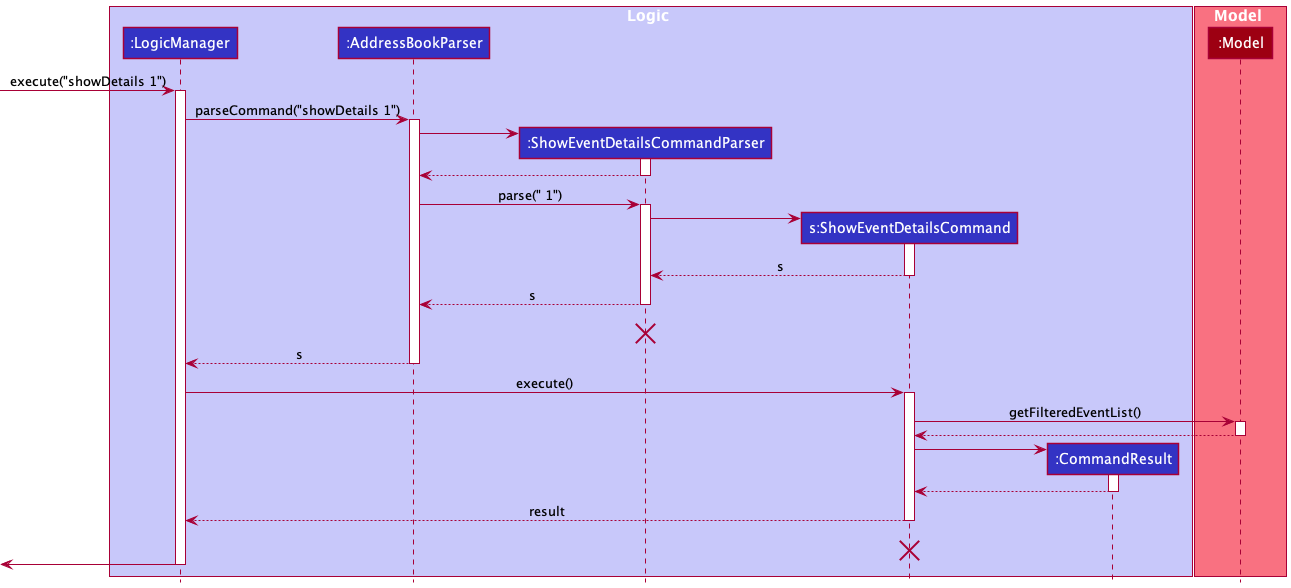
The following activity diagram summarises what happens when a user executes a new command:
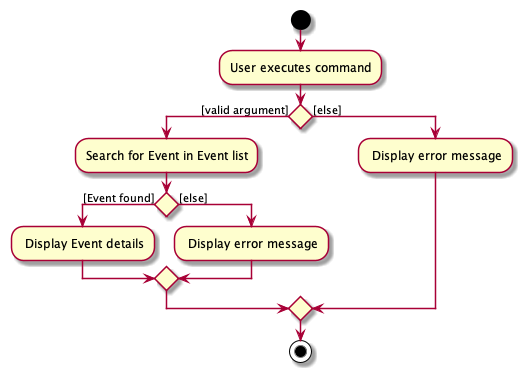
[Proposed] Undone event feature
Proposed Implementation
The proposed undone event feature is an add-on command to the current implementation of Managera. Since
the AddressBookParser is responsible for determining the type of Command to be created from user input,
a new commandType for UndoneEventCommand needs to be added to AddressBookParser.
An UndoneEventCommandParser is needed to parse the user’s input and creates an Index representing the position of
the event in the event list. The UndoneEventCommand created by UndoneEventCommandParser will contain the Index
of the event in the displayed event list to be undone. When the command is executed, the model will retrieve the
Event at the specified Index and change the completion status of the Event.
[Proposed] Enroll and expel multiple participants from multiple events feature
Proposed Implementation
The current implementation of AddParticipantToEventCommand(enroll) and RemoveParticipantFromEventCommand(expel)
only allows the enrolling/expelling of a single participant to/from a single event. To extend this feature to:
- Enroll/Expel a participant to/from multiple events.
- Enroll/Expel multiple participants to/from an event.
- Enroll/Expel multiple participants to/from multiple events.
It is recommended to incorporate the use of the Prefix class in these commands. Instead of the current syntax of
enroll PARTICIPANT_INDEX EVENT_INDEX and expel PARTICPANT_INDEX EVENT_INDEX. A change to
enroll pid/PARTICIPANT_INDEXES... eid/EVENT_INDEXES... and expel pid/PARTICIPANT_INDEXES... eid/EVENT_INDEXES...
allows these cases to be possible. The model will then add/remove each of the specified participants to/from each
of the specified events.
Documentation, logging, testing, configuration, dev-ops
Appendix: Requirements
Product scope
Target user profile:
- has a need to manage a significant number of events and contacts
- prefer desktop apps over other types
- can type fast
- prefers typing to mouse interactions
- is reasonably comfortable using CLI apps
Value proposition: manage events and event participants faster than a typical mouse/GUI driven app
User stories
Priorities: High (must have) - * * *, Medium (nice to have) - * *, Low (unlikely to have) - *
| Priority | As an … | I want to … | So that I can… |
|---|---|---|---|
* * * |
Event organiser | add an upcoming event to my list | keep track of the details of all events I will be organising |
* * * |
Event organiser | add a participant to an event | keep track of the participants for an event |
* * * |
Event organiser with many concluded events | delete events from my list | keep my list of events tidy |
* * * |
Event organiser | remove a participant from an event | maintain an accurate list of participants attending the event |
* * * |
Event organiser that has concluded an event | mark the event as done | safely ignore events in my list that have already passed |
* * |
Event organiser with many events | sort events by date and time | keep track of which events occur when and prepare accordingly |
* |
Event organiser with many participants | find a participant by name | I can contact the participant to inform him of updates or changes to the event |
Use cases
(For all use cases below, the System is Managera and the Actor is an Event Organiser, unless specified otherwise)
Use case: UC01 - Add an event
MSS
- Event Organiser requests to add an event.
-
Managera adds the new event with the given name and date to its event list.
Use case ends.
Extensions
-
1a. Managera detects missing details required for adding an event.
-
1a1. Managera shows an error message citing missing parameters.
Use case resumes at step 1.
-
Use case: UC02 - Add a participant to an event
Preconditions: At least one event and one participant have been added to Managera.
MSS
- Event Organiser requests to add a participant to an event.
-
Managera adds the participant to the specified event.
Use case ends.
Extensions
-
1a. Managera detects missing details required for adding a participant to an event.
-
1a1. Managera shows an error message citing missing parameters.
Use case resumes at step 1.
-
-
1b. Managera cannot find the participant.
-
1b1. Managera shows an error message stating that the participant was not found.
Use case resumes at step 1.
-
-
1c. Managera could not find the event.
-
1c1. Managera shows an error message stating that the event was not found.
Use case resumes at step 1.
-
Use case: UC03 - Delete an event
Preconditions: At least one event has been added to Managera.
MSS
- Event Organiser requests to delete an event.
-
Managera deletes the event from its event list.
Use case ends.
Extensions
-
1a. Managera could not find the specified event.
-
1a1. Managera shows an error message stating that the event was not found.
Use case resumes at step 1.
-
Use case: UC04 - Remove a participant from an event
Preconditions: At least one event and one participant have been added to Managera.
MSS
- Event Organiser requests to remove a participant from an event.
-
Managera removes the participant from the specified event.
Use case ends.
Extensions
-
1a. Managera could not find the participant.
-
1a1. Managera shows an error message stating that the participant was not found.
Use case resumes at step 1.
-
-
1b. Managera could not find the event.
-
1b1. Managera shows an error message stating that the event was not found.
Use case resumes at step 1.
-
-
1c. Managera could not find the participant in the specified event.
-
1c1. Managera shows an error message stating that the participant is not taking part in the given event.
Use case resumes at step 1.
-
Use case: UC05 - Mark an event as done
Preconditions: At least one event has been added to Managera.
MSS
- Event Organiser requests to mark an event as done.
-
Managera marks the event in its event list as done.
Use case ends.
Extensions
-
1a. Managera detects missing details required to mark event as done.
-
1a1. Managera shows an error message citing missing parameter.
Use case resumes at step 1.
-
-
1b. Managera could not find the event.
-
1b1. Managera shows an error message stating that the event was not found.
Use case resumes at step 1.
-
Use case: UC06 - Sort events by time
Preconditions: At least one event has been added to Managera.
MSS
- Event Organiser requests to sort the current list of events by time.
-
Managera sorts the list of events in chronological order and displays the list.
Use case ends.
Use case: UC07 - Find a participant and access their details
Preconditions: At least one participant has been added to Managera.
MSS
- Event Organiser requests for the participant’s details.
-
Managera displays the details of the specified participant.
Use case ends.
Extensions
-
1a. Managera detects missing details for access to the participant’s details.
-
1a1. Managera shows an error message citing missing parameters.
Use case resumes at step 1.
-
-
1b. Managera could not find the participant.
-
1b1. Managera shows an error message stating that the participant was not found.
Use case resumes at step 1.
-
Use case: UC08 - Filter events by date
Preconditions: At least one event has been added to Managera.
MSS
- Event Organiser requests to filter out the events that take place on a specified date.
-
Managera finds the events that take place on the given date and displays them in a list.
Use case ends.
Extensions
-
1a. Event Organiser does not give a valid date for the filtering.
-
1a1. Managera shows an error message citing missing parameter.
Use case resumes at step 1.
-
Use case: UC09 - Show an event’s details
Preconditions: At least one event has been added to Managera.
MSS
- Event Organiser requests for an event’s details.
-
Managera displays the details of the specified event.
Use case ends.
Extensions
-
1a. Managera detects missing details for showing event details.
-
1a1. Managera shows an error message citing missing parameter.
Use case resumes at step 1.
-
-
1b. Managera could not find the event.
-
1b1. Managera shows an error message stating that the event was not found.
Use case resumes at step 1.
-
Use case: UC10 - Show an event’s participants
Preconditions: At least one event has been added to Managera.
MSS
- Event Organiser requests a list of event participants of a specific event.
-
Managera displays the list of participants of the event.
Use case ends.
Extensions
-
1a. Managera detects missing details to show event participants.
-
1a1. Managera shows an error message citing missing parameter.
Use case resumes at step 1.
-
-
1b. Managera could not find the event.
-
1b1. Managera shows an error message stating that the event was not found.
Use case resumes at step 1.
-
Non-Functional Requirements
- Should work on any mainstream OS as long as it has Java
11or above installed. - Should be able to hold up to 1000 participants without a noticeable sluggishness in performance for typical usage.
- Should be able to hold up to 100 events without a noticeable sluggishness in performance for typical usage.
- A user with above average typing speed for regular English text (i.e. not code, not system admin commands) should be able to accomplish most of the tasks faster using commands than using the mouse.
- Should work without having to use an installer or compiler.
- Should work without requiring an internet connection.
- Saved data should be kept in a single file to allow for easy transfer to a different device.
- The system should respond within two seconds.
Glossary
-
Mainstream OS: Windows, Linux, Unix, OS-X.
-
Command Line Interface (CLI): A CLI is a text-based interface that processes commands to a computer program in
the form of lines of text.
-
Graphical User Interface (GUI): A GUI is a form of user interface through which users interact with electronic
devices via visual indicator representations.
-
API: The Application Programming Interface specifies the interface through which software and other programs
interact.
-
Main Success Scenario (MSS): The most straightforward interaction for a given use case, which assumes that
nothing goes wrong.
-
JSON: JavaScript Object Notation, is a common file format which stores data in key-value pairs and arrays.
-
Participant: A person that is participating in or attending some given event.
-
Event: An event that will be conducted in real life e.g., a competition, meeting, social activity etc.
-
Command: A command is a specific instruction that you give to Managera to perform a certain action, like adding a
new participant to the list. Commands will be the primary way that you will interact with Managera.
-
Parameter: Parameters are pieces of data that must be passed to certain commands to tell Managera which actions to
perform. For example, the
donecommand requires a single integer as a parameter so that it knows which event to mark as done.
-
Prefix: Prefixes are unique identifiers in front of parameters so that Managera understands what kind of values
they are. For example, the prefix “n/” lets Managera know that a name is expected to follow behind it, while the
prefix “d/” lets Managera know that a date is expected.
Appendix: Instructions for manual testing
Given below are instructions to test the app manually.
Launch and shutdown
-
Initial launch
-
Download the jar file and copy into an empty folder
-
Double-click the jar file Expected: Shows the GUI with a set of sample contacts. The window size may not be optimum.
-
-
Saving window preferences
-
Resize the window to an optimum size. Move the window to a different location. Close the window.
-
Re-launch the app by double-clicking the jar file.
Expected: The most recent window size and location is retained.
-
Adding a participant
-
Add a participant without birthdate
- Test case:
add n/Hartin Menz p/91234567 e/hartin@gmail.com a/NUS
Expected: The participant is added to the participant list. Details of the participant are shown in the status message.
- Test case:
-
Add a participant with birthdate
- Test case:
add n/Hartin Menz p/99991234 e/menz@gmail.com a/NTU d/1970-11-11
Expected: The participant is added to the participant list. Details of the participant are shown in the status message.
- Test case:
Deleting a participant
-
Delete a participant while all participants are shown
-
Prerequisites: All participants listed using the
listcommand. At least one participant is in the participant list. -
Test case:
delete 1
Expected: The first participant in the participant list is deleted. Details of the deleted participant are shown in the status message. -
Test case:
delete 0
Expected: No participant is deleted. Error details are shown in the status message. -
Other incorrect delete commands to try:
delete,delete x,...(where x is larger than the list size)
Expected: Similar to previous.
-
Editing a participant
-
Edit a participant’s name
-
Prerequisite: At least one participant is in the participant list. No other participants are named “Alexis Peoh”.
-
Test case:
edit 1 n/Alexis Peoh
Expected: The participant at index 1 is renamed to “Alexis Peoh” with all other details unchanged.
-
Locating participants by name
-
Find a participant with name “David”
-
Prerequisite: All participants listed using the
listcommand. At least one participant is in the participant list. -
Test case:
find David
Expected: The participant list is filtered to show only participants with “David” in their names. The list may be empty if no participant has “David” in their name.
-
Viewing a participant’s details
-
View details of a participant
-
Prerequisite: All participants listed using the
listcommand. At least one participant is in the participant list. -
Test case:
view 1
Expected: Details of the first participant in the participant list are shown in the status message.
-
Adding a Next-of-Kin to a participant
-
Add a Next-of-Kin(NOK) to a participant
-
Prerequisite: At least one participant is in the participant list.
-
Test case:
addNok 1 n/Patrick Yeoh p/91234444 tag/Cousin
Expected: The NOK is added to the first participant in the list. Details of the action are shown in the status message.
-
Deleting a Next-of-Kin of a participant
-
Delete a NOK from a participant
-
Prerequisite: At least one participant is in the participant list, and the first participant has at least one NOK.
-
Test case:
deleteNok 1 1
Expected: The first NOK of the first participant is removed. Details of the action are shown in the status message.
-
Adding an event
-
Add an event without time
- Test case:
addEvent n/CS2103T finals d/2021-11-23
Expected: The event is added to the event list. Details of the event are shown in the status message.
- Test case:
-
Add an event with time
- Test case:
addEvent n/Graduation d/2024-05-25 t/1200
Expected: The event is added to the event list. Details of the event are shown in the status message.
- Test case:
Deleting an event
-
Delete an event while all events are shown
-
Prerequisites: All events listed using the
listEventscommand. At least one event is in the event list. -
Test case:
deleteEvent 1
Expected: The first event in the event list is deleted. Details of the deleted event are shown in the status message. -
Test case:
deleteEvent 0
Expected: No event is deleted. Error details are shown in the status message. -
Other incorrect deleteEvent commands to try:
deleteEvent,deleteEvent x,...(where x is larger than the list size)
Expected: Similar to previous.
-
Editing an event
-
Edit an event
-
Prerequisite: At least one event is in the event list. No other events are named “CS2100 finals” and fall on 20th November 2021.
-
Test case:
editEvent 1 n/CS2100 finals d/2021-11-20
Expected: The name and date of the event are edited, but time is unchanged. Details of the new event are shown in the status message.
-
Marking an event as done
-
Mark an event as done
-
Prerequisite: At least one event is in event list. The first event must be “Uncompleted”.
-
Test case:
done 1
Expected: The first event in the event list is marked as done. Details of the completed event are shown in the status message.
-
Locating events by name
-
Find events by event name
-
Prerequisite: All events listed using the
listEventscommand. At least one event is in the event list. -
Test case:
findEvent Monthly
Expected: Event list is filtered to show only events with “Monthly” in their names. The list may be empty if no event has “Monthly” in their name.
-
Filtering events by time
-
Filter by date only
- Prerequisite: All events listed using the
listEventscommand. At least one event is in the event list. - Test case:
filterEvents d/2021-09-30
Expected: Events occurring on 30th September 2021 will be shown in the event list. The list may be empty if no event occurs on this date.
- Prerequisite: All events listed using the
-
Filter by date and time
- Prerequisite: All events listed using the
listEventscommand. At least one event is in the event list. - Test case:
filterEvents d/2021-09-30 t/1200
Expected: Events occurring on 30th September 2021 at 12:00pm will be shown in the event list. The list may be empty if no event occurs on this date and time.
- Prerequisite: All events listed using the
Sorting events by time
-
Sort the event list in chronological order
- Prerequisite: All events listed using the
listEventscommand. At least one event is in the event list. - Test case:
sortEvents
Expected: The events in the event list will be sorted chronologically. For events with the same date, events without time will be placed higher than events with time specified.
- Prerequisite: All events listed using the
Showing an event’s details
-
Show the details of an event
- Prerequisite: All events listed using the
listEventscommand. At least one event is in the event list. - Test case:
showDetails 1
Expected: Details of the first event in the event list are shown in the status message.
- Prerequisite: All events listed using the
Adding a participant to an event
-
Enroll a participant into an event
- Prerequisite: All events and participants listed using
listEventsandlistcommands respectively. At least one event and one participant are in the event and participant lists respectively. The participant should not be already enrolled in the event. - Test case:
enroll 1 1
Expected: The first participant in the participant list is enrolled into the first event in the event list. Details of the action are shown in the status message.
- Prerequisite: All events and participants listed using
Removing a participant from an event
-
Expel a participant from an event
- Prerequisite: All events and participants listed using
listEventsandlistcommands respectively. At least one event and one participant are in the event and participant lists respectively. The participant should be already enrolled in the event. - Test case:
expel 1 1
Expected: The first participant in the participant list is expelled from the first event in the event list. Details of the action are shown in the status message.
- Prerequisite: All events and participants listed using
Showing an event’s participants
-
Show a list of an event’s participants
- Prerequisite: All events listed using the
listEventscommand. At least one event is in the event list. There should be at least one participant enrolled in the event. - Test case:
showParticipants 1
Expected: The list of participants in the event is shown in the status message.
- Prerequisite: All events listed using the
Saving data
-
Dealing with missing/corrupted data files
-
Navigate to and open
[JAR file location]/data/managera.jsonin a text editor. -
Delete one line of code at the beginning
"participants" : [ {. -
Restart Managera.
-
Managera will start with no events and participants.
-
Appendix: Effort
A significant volume of effort was put in developing Managera from AB3: AB3 deals primarily with only one entity Person, whereas we designed Managera to handle two entities, Participant and Event, and their interactions.
Major modifications include:
- Adding an entirely new entity type Event
- Adapting the Person class into a Participant class, removing Tag and adding BirthDate and NextOfKin attributes
- Adding the ParticipantID class to simplify storage process and coupling of participants and events
- Designing new commands for both Event and Participant for filtering, sorting, viewing details and adding and removing participants to and from events
- Rerouting some CommandResult outputs to the results display for better user readability
- Redesigning the GUI
While some of the command classes from Person were adapted or used in a similar way by Event and Participant, necessary changes were made to accommodate the new attributes (eg. removing Tag and adding BirthDate parameters when adding or editing a participant, changing the definition of duplicate participants), and new logic was designed for the adding and removing of participants to and from events.